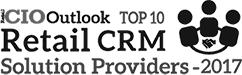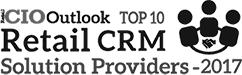Program Management: Reward Program Transaction Posting
A little more detail for all you tech guys…we love you…you get it!
Reward Program Transaction Posting
Reward program transaction posting is quick and easy. There are four ways transaction posting takes place: inside of a POS/Billing System, inside a Tablet, Uploading Receipts, or Uploading a CSV file. Either method provides excellent results. RoboRewards software is extremely versatile. There are multiple ways to post transactions inside of the software. Transaction postings are necessary for point redemption and automation Smart campaign/trigger functionality.
POS/Billing System Posting
The first way of posting transactions is integrating with a POS or billing system. Typically, the POS or billing system will create a user interface and call our API to post the transaction. Thereafter, once data’s received, all triggers take effect. Meaning points award, and necessary broadcast campaigns trigger.
POS billing system rewards program integration provides real-time broadcasting and allows a business to take full advantage of all automation triggers.
Another option is partial POS integration. Create a field in the POS and attach a phone number to each transaction. Nightly or weekly, upload the transactions to our software. When rewards and offers trigger, RoboRewards can turn on the Member Redemption features. The member shows offers to the cashier on their mobile and self-redeems the offer. This method of rewards is brilliant for any business!
Tablet Transaction Posting
A tablet rewards program is similar to POS integration, being all transactions post-real-time; however, a tablet is external to the POS system.
There are many impressive features available using a tablet. These tablet reward programs bypass the typical necessary POS integration and deliver the same effective results. Tablet reward programs allow a small business to run a real-time rewards program without the expensive costs of POS integration. Search any of the following fields to find members:
- Mobile Number (last 4 digits)
- Loyalty Card Number (if any)
- Email Address
- Any Custom Field
- First Name
- Last Name
Uploading Reward Program Receipts
A popular way for a member to receive spend credits are uploading receipts or taking a snapshot of a receipt barcode. The process occurs in the member profile or mobile application. API/POS integration is required for automatic transaction posting. Otherwise, manual approval of uploading transactions is needed.
CSV Batch Upload Posting
Finally, transaction posting can be uploaded via a CSV file. For instance, if you’re in the service industry or your POS systems outdated and unique identifiers exist, such as a mobile number or email, this data can be uploaded and synced to existing members. When uploaded, the software will add new points to existing points and trigger the necessary broadcast.
This partial pos integration method is extremely effective, especially for businesses using older POS systems or systems that do not wish to integrate. This is especially viable if your rewards program does not require real-time transaction posting. Additionally, this is beneficial to service companies that bill monthly.
The next step of management entails editing customer profiles.
Learn more about editing customer profiles, next
Reward Program Transaction Posting
Reward program transaction posting is quick and easy. There are four ways transaction posting takes place: inside of a POS/Billing System, inside a Tablet, Uploading Receipts, or Uploading a CSV file. Either method provides excellent results. RoboRewards software is extremely versatile. There are multiple ways to post transactions inside of the software. Transaction postings are necessary for point redemption and automation Smart campaign/trigger functionality.
POS/Billing System Posting
The first way of posting transactions is integrating with a POS or billing system. Typically, the POS or billing system will create a user interface and call our API to post the transaction. Thereafter, once data’s received, all triggers take effect. Meaning points award, and necessary broadcast campaigns trigger.
POS billing system rewards program integration provides real-time broadcasting and allows a business to take full advantage of all automation triggers.
Another option is partial POS integration. Create a field in the POS and attach a phone number to each transaction. Nightly or weekly, upload the transactions to our software. When rewards and offers trigger, RoboRewards can turn on the Member Redemption features. The member shows offers to the cashier on their mobile and self-redeems the offer. This method of rewards is brilliant for any business!
Tablet Transaction Posting
A tablet rewards program is similar to POS integration, being all transactions post-real-time; however, a tablet is external to the POS system.
There are many impressive features available using a tablet. These tablet reward programs bypass the typical necessary POS integration and deliver the same effective results. Tablet reward programs allow a small business to run a real-time rewards program without the expensive costs of POS integration. Search any of the following fields to find members:
- Mobile Number (last 4 digits)
- Loyalty Card Number (if any)
- Email Address
- Any Custom Field
- First Name
- Last Name
Uploading Reward Program Receipts
A popular way for a member to receive spend credits are uploading receipts or taking a snapshot of a receipt barcode. The process occurs in the member profile or mobile application. API/POS integration is required for automatic transaction posting. Otherwise, manual approval of uploading transactions is needed.
CSV Batch Upload Posting
Finally, transaction posting can be uploaded via a CSV file. For instance, if you’re in the service industry or your POS systems outdated and unique identifiers exist, such as a mobile number or email, this data can be uploaded and synced to existing members. When uploaded, the software will add new points to existing points and trigger the necessary broadcast.
This partial pos integration method is extremely effective, especially for businesses using older POS systems or systems that do not wish to integrate. This is especially viable if your rewards program does not require real-time transaction posting. Additionally, this is beneficial to service companies that bill monthly.
The next step of management entails editing customer profiles.
Learn more about editing customer profiles, next
Reward Program Transaction Posting
Reward program transaction posting is quick and easy. There are four ways transaction posting takes place: inside of a POS/Billing System, inside a Tablet, Uploading Receipts, or Uploading a CSV file. Either method provides excellent results. RoboRewards software is extremely versatile. There are multiple ways to post transactions inside of the software. Transaction postings are necessary for point redemption and automation Smart campaign/trigger functionality.
POS/Billing System Posting
The first way of posting transactions is integrating with a POS or billing system. Typically, the POS or billing system will create a user interface and call our API to post the transaction. Thereafter, once data’s received, all triggers take effect. Meaning points award, and necessary broadcast campaigns trigger.
POS billing system rewards program integration provides real-time broadcasting and allows a business to take full advantage of all automation triggers.
Another option is partial POS integration. Create a field in the POS and attach a phone number to each transaction. Nightly or weekly, upload the transactions to our software. When rewards and offers trigger, RoboRewards can turn on the Member Redemption features. The member shows offers to the cashier on their mobile and self-redeems the offer. This method of rewards is brilliant for any business!
Tablet Transaction Posting
A tablet rewards program is similar to POS integration, being all transactions post-real-time; however, a tablet is external to the POS system.
There are many impressive features available using a tablet. These tablet reward programs bypass the typical necessary POS integration and deliver the same effective results. Tablet reward programs allow a small business to run a real-time rewards program without the expensive costs of POS integration. Search any of the following fields to find members:
- Mobile Number (last 4 digits)
- Loyalty Card Number (if any)
- Email Address
- Any Custom Field
- First Name
- Last Name
Uploading Reward Program Receipts
A popular way for a member to receive spend credits are uploading receipts or taking a snapshot of a receipt barcode. The process occurs in the member profile or mobile application. API/POS integration is required for automatic transaction posting. Otherwise, manual approval of uploading transactions is needed.
CSV Batch Upload Posting
Finally, transaction posting can be uploaded via a CSV file. For instance, if you’re in the service industry or your POS systems outdated and unique identifiers exist, such as a mobile number or email, this data can be uploaded and synced to existing members. When uploaded, the software will add new points to existing points and trigger the necessary broadcast.
This partial pos integration method is extremely effective, especially for businesses using older POS systems or systems that do not wish to integrate. This is especially viable if your rewards program does not require real-time transaction posting. Additionally, this is beneficial to service companies that bill monthly.
The next step of management entails editing customer profiles.
Learn more about editing customer profiles, next
Have Questions???
We’ve got answers. Feel free to send a message or call, we respond to messages no later than 24 hours.
As Featured In…