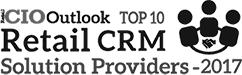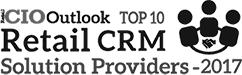Add-On: Uploading Receipts
A little more detail for all you tech guys…we love you…you get it!
Uploading Receipts Process
Allowing customers to upload their receipt brings an entirely new dimension to building your custom loyalty program. This functionality bypasses POS integration and tablet transaction posting solely. The upload receipt functionality uses a mobile phone or any web device.
When the transaction takes place, and the cashier hands the member a receipt, the member opens their user profile and presses the upload receipts button. After pressing, the members asked to take a picture of their receipt, enter their transaction number, the amount of the transaction, and date of purchase.
Once they’re uploaded, the transaction posts inside RoboRewards software as a pending transaction. The business owner’s staff can view the receipt and verify that the data entered is correct. If correct, the staff approves the transaction and status changes to approved. The points are placed into a pending holding status until the business owner approves the transactions.
Alternatively, POS integration can auto-approve uploaded receipts if the transaction ID matches and the receipt is not already redeemed. In this case, the points automatically issue to the member.
On the view transactions page, the business owner can visually compare the receipt with the data entered. If correct, the business owner approves the transaction. This program works well for White Label Reward Program Resellers.
Points are released immediately or held in a Pending Approved status for a specified time. Once the time expires, points release, and status changes to Approved.
Redeeming Offers
At all times, the member can view their transaction history inside their profile. They can see if transactions are pending or approved.
When reward goal offers and broadcast offers send to the member, the member can show the offer on their mobile phone, and the cashier or member can manually redeem the offer. This type of program works exceptionally well for VIP reward programs, Cashback reward programs, and programs that do not desire POS integration or extra hardware in their business.
Learn about adding customers via web-forms here.
Uploading Receipts Process
Allowing customers to upload their receipt brings an entirely new dimension to building your custom loyalty program. This functionality bypasses POS integration and tablet transaction posting solely. The upload receipt functionality uses a mobile phone or any web device.
When the transaction takes place, and the cashier hands the member a receipt, the member opens their user profile and presses the upload receipts button. After pressing, the members asked to take a picture of their receipt, enter their transaction number, the amount of the transaction, and date of purchase.
Once they’re uploaded, the transaction posts inside RoboRewards software as a pending transaction. The business owner’s staff can view the receipt and verify that the data entered is correct. If correct, the staff approves the transaction and status changes to approved. The points are placed into a pending holding status until the business owner approves the transactions.
Alternatively, POS integration can auto-approve uploaded receipts if the transaction ID matches and the receipt is not already redeemed. In this case, the points automatically issue to the member.
On the view transactions page, the business owner can visually compare the receipt with the data entered. If correct, the business owner approves the transaction. This program works well for White Label Reward Program Resellers.
Points are released immediately or held in a Pending Approved status for a specified time. Once the time expires, points release, and status changes to Approved.
Redeeming Offers
At all times, the member can view their transaction history inside their profile. They can see if transactions are pending or approved.
When reward goal offers and broadcast offers send to the member, the member can show the offer on their mobile phone, and the cashier or member can manually redeem the offer. This type of program works exceptionally well for VIP reward programs, Cashback reward programs, and programs that do not desire POS integration or extra hardware in their business.
Learn about adding customers via web-forms here.
Uploading Receipts Process
Allowing customers to upload their receipt brings an entirely new dimension to building your custom loyalty program. This functionality bypasses POS integration and tablet transaction posting solely. The upload receipt functionality uses a mobile phone or any web device.
When the transaction takes place, and the cashier hands the member a receipt, the member opens their user profile and presses the upload receipts button. After pressing, the members asked to take a picture of their receipt, enter their transaction number, the amount of the transaction, and date of purchase.
Once they’re uploaded, the transaction posts inside RoboRewards software as a pending transaction. The business owner’s staff can view the receipt and verify that the data entered is correct. If correct, the staff approves the transaction and status changes to approved. The points are placed into a pending holding status until the business owner approves the transactions.
Alternatively, POS integration can auto-approve uploaded receipts if the transaction ID matches and the receipt is not already redeemed. In this case, the points automatically issue to the member.
On the view transactions page, the business owner can visually compare the receipt with the data entered. If correct, the business owner approves the transaction. This program works well for White Label Reward Program Resellers.
Points are released immediately or held in a Pending Approved status for a specified time. Once the time expires, points release, and status changes to Approved.
Redeeming Offers
At all times, the member can view their transaction history inside their profile. They can see if transactions are pending or approved.
When reward goal offers and broadcast offers send to the member, the member can show the offer on their mobile phone, and the cashier or member can manually redeem the offer. This type of program works exceptionally well for VIP reward programs, Cashback reward programs, and programs that do not desire POS integration or extra hardware in their business.
Learn about adding customers via web-forms here.
Have Questions???
We’ve got answers. Feel free to send a message or call, we respond to messages no later than 24 hours.
As Featured In…