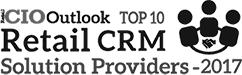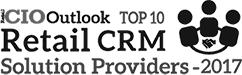Features: Friend Referring
A little more detail for all you tech guys…we love you…you get it!
Email Friend Referring
Friend referring helps virally grow your reward marketing list. As you can imagine, the process is extraordinarily sophisticated and gives you complete reward program control. Having reward program control allows you to add bonus points or rewards to referring members. Additionally, each referral can add points to the Loyalty Leaderboard.
The Leaderboard is found in the customer account profile. However, the setting must be turned On. When building the reward program account profile, it’s encouraged to keep this option turned ‘ON’ when creating account profile forms. If turned On, each time the customer views their profile, they will see the opportunity to refer friends.
Additionally, whenever receiving email broadcasts, there is an image link titled, Refer Friends, when this link is clicked or viewed in the account profile, the customers directed to a page that asks for names and emails and shows a pre-created email message.
Friend Joining Process
On the signup form, after entering the friend’s name, email, and pressing send, the friend receives an email with a signup link to receive a free offer to join. When the friend completes the form and joins the rewards program, they must purchase before the referring customer/member receives reward bonus points. Requiring a purchase first keeps dishonest referrals from occurring.
Email friend referring is an excellent way to grow your marketing list and reward your customers for their support. You can also refer friends via social sharing.
To learn about Interactive Customer Profiles, click here.
Email Friend Referring
Friend referring helps virally grow your reward marketing list. As you can imagine, the process is extraordinarily sophisticated and gives you complete reward program control. Having reward program control allows you to add bonus points or rewards to referring members. Additionally, each referral can add points to the Loyalty Leaderboard.
The Leaderboard is found in the customer account profile. However, the setting must be turned On. When building the reward program account profile, it’s encouraged to keep this option turned ‘ON’ when creating account profile forms. If turned On, each time the customer views their profile, they will see the opportunity to refer friends.
Additionally, whenever receiving email broadcasts, there is an image link titled, Refer Friends, when this link is clicked or viewed in the account profile, the customers directed to a page that asks for names and emails and shows a pre-created email message.
Friend Joining Process
On the signup form, after entering the friend’s name, email, and pressing send, the friend receives an email with a signup link to receive a free offer to join. When the friend completes the form and joins the rewards program, they must purchase before the referring customer/member receives reward bonus points. Requiring a purchase first keeps dishonest referrals from occurring.
Email friend referring is an excellent way to grow your marketing list and reward your customers for their support. You can also refer friends via social sharing.
To learn about Interactive Customer Profiles, click here.
Email Friend Referring
Friend referring helps virally grow your reward marketing list. As you can imagine, the process is extraordinarily sophisticated and gives you complete reward program control. Having reward program control allows you to add bonus points or rewards to referring members. Additionally, each referral can add points to the Loyalty Leaderboard.
The Leaderboard is found in the customer account profile. However, the setting must be turned On. When building the reward program account profile, it’s encouraged to keep this option turned ‘ON’ when creating account profile forms. If turned On, each time the customer views their profile, they will see the opportunity to refer friends.
Additionally, whenever receiving email broadcasts, there is an image link titled, Refer Friends, when this link is clicked or viewed in the account profile, the customers directed to a page that asks for names and emails and shows a pre-created email message.
Friend Joining Process
On the signup form, after entering the friend’s name, email, and pressing send, the friend receives an email with a signup link to receive a free offer to join. When the friend completes the form and joins the rewards program, they must purchase before the referring customer/member receives reward bonus points. Requiring a purchase first keeps dishonest referrals from occurring.
Email friend referring is an excellent way to grow your marketing list and reward your customers for their support. You can also refer friends via social sharing.
To learn about Interactive Customer Profiles, click here.
Have Questions???
We’ve got answers. Feel free to send a message or call, we respond to messages no later than 24 hours.
As Featured In…