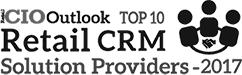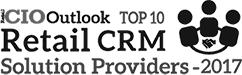Integration: Tablet Integration
A little more detail for all you tech guys…we love you…you get it!
Tablet Reward Program Process
A Tablet Reward Program is typically used if POS or Billing System integration is NOT desired or available.
Setting up a tablet reward program is easy. Simply download the application from Google Play to a tablet. When the application is clicked, it will require a username and password. Use your reward program credentials to log in to the application.
Depending on how the reward program is set up, posting transactions from the tablet can automatically tag the employee who posts the transaction, or the employee can enter their credentials. The latter is beneficial if multiple employees share the same tablet for posting transactions.
The app is extremely easy to use. Searching customers is extremely fast, and there is no delay if you have a reliable Internet connection.
Tablet Transactions Posting Steps:
- Cashier searches the customer’s mobile number, email, or loyalty card number to open account info on our Google Play Store app.
- Offers are viewed and redeemed.
- Cashier adds offer discount in POS using matching Offer ID code.
- A regular POS transaction takes place.
- After POS transaction completion, the reward transaction page is reopened, and the total amount posted on the tablet. The process is near identical to POS integration and takes 5-10 seconds to post. The only downside is having an extra piece of hardware; however, the tablet can be stationed or mounted securely and accordingly. Transactions can also post on a web browser if the business is less fast-paced.
Learn about creating your own visit-based reward programs next.
Tablet Reward Program Process
A Tablet Reward Program is typically used if POS or Billing System integration is NOT desired or available.
Setting up a tablet reward program is easy. Simply download the application from Google Play to a tablet. When the application is clicked, it will require a username and password. Use your reward program credentials to log in to the application.
Depending on how the reward program is set up, posting transactions from the tablet can automatically tag the employee who posts the transaction, or the employee can enter their credentials. The latter is beneficial if multiple employees share the same tablet for posting transactions.
The app is extremely easy to use. Searching customers is extremely fast, and there is no delay if you have a reliable Internet connection.
Tablet Transactions Posting Steps:
- Cashier searches the customer’s mobile number, email, or loyalty card number to open account info on our Google Play Store app.
- Offers are viewed and redeemed.
- Cashier adds offer discount in POS using matching Offer ID code.
- A regular POS transaction takes place.
- After POS transaction completion, the reward transaction page is reopened, and the total amount posted on the tablet. The process is near identical to POS integration and takes 5-10 seconds to post. The only downside is having an extra piece of hardware; however, the tablet can be stationed or mounted securely and accordingly. Transactions can also post on a web browser if the business is less fast-paced.
Learn about creating your own visit-based reward programs next.
Tablet Reward Program Process
A Tablet Reward Program is typically used if POS or Billing System integration is NOT desired or available.
Setting up a tablet reward program is easy. Simply download the application from Google Play to a tablet. When the application is clicked, it will require a username and password. Use your reward program credentials to log in to the application.
Depending on how the reward program is set up, posting transactions from the tablet can automatically tag the employee who posts the transaction, or the employee can enter their credentials. The latter is beneficial if multiple employees share the same tablet for posting transactions.
The app is extremely easy to use. Searching customers is extremely fast, and there is no delay if you have a reliable Internet connection.
Tablet Transactions Posting Steps:
- Cashier searches the customer’s mobile number, email, or loyalty card number to open account info on our Google Play Store app.
- Offers are viewed and redeemed.
- Cashier adds offer discount in POS using matching Offer ID code.
- A regular POS transaction takes place.
- After POS transaction completion, the reward transaction page is reopened, and the total amount posted on the tablet. The process is near identical to POS integration and takes 5-10 seconds to post. The only downside is having an extra piece of hardware; however, the tablet can be stationed or mounted securely and accordingly. Transactions can also post on a web browser if the business is less fast-paced.
Learn about creating your own visit-based reward programs next.
Have Questions???
We’ve got answers. Feel free to send a message or call, we respond to messages no later than 24 hours.
As Featured In…