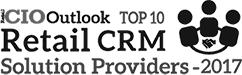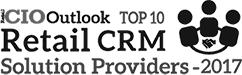Add-On: Pending Transactions
A little more detail for all you tech guys…we love you…you get it!
Pending Reward Program Transactions
Pending Reward Program Transactions allow businesses an extreme amount of flexibility. Typically, this program works in conjunction with transaction receipt uploading and/or shipping rewards functionality.
The pending transaction feature allows transactions to post, yet holds points issued until the transaction is approved. There are multiple uses for pending transaction status. For instance, if you require consecutive purchases before issuing points. Another option, if allowing members to take a picture of their receipt with their phone, and there is no POS Integration to approve the transaction automatically. When using pending transaction status, the status will be pending until a system user with the appropriate permissions validates.
Depending on the rules set up, after the transaction is approved, points can hold until the end of the month or many months before releasing. For instance, a transaction could have a two-month holding. When the transaction takes place, the points will hold for the remainder of the partial month and the following full month.
Once the time expires, the points will release into the member’s account if the account has been approved.
Approving Pending Transactions
Pending transactions show in the user’s profile as Pending, Pending Approved, and Approved. The pending feature works great for businesses shipping products or Rewards. An e-commerce business can process transactions online and keep points in a pending status.
Once the status is approved, and the product is ready to ship, the status can be changed in the back office to “shipped.” This allows businesses to keep track of rewards issued and products delivered.
Next, learn about Shipping Rewards and Products here.
Pending Reward Program Transactions
Pending Reward Program Transactions allow businesses an extreme amount of flexibility. Typically, this program works in conjunction with transaction receipt uploading and/or shipping rewards functionality.
The pending transaction feature allows transactions to post, yet holds points issued until the transaction is approved. There are multiple uses for pending transaction status. For instance, if you require consecutive purchases before issuing points. Another option, if allowing members to take a picture of their receipt with their phone, and there is no POS Integration to approve the transaction automatically. When using pending transaction status, the status will be pending until a system user with the appropriate permissions validates.
Depending on the rules set up, after the transaction is approved, points can hold until the end of the month or many months before releasing. For instance, a transaction could have a two-month holding. When the transaction takes place, the points will hold for the remainder of the partial month and the following full month.
Once the time expires, the points will release into the member’s account if the account has been approved.
Approving Pending Transactions
Pending transactions show in the user’s profile as Pending, Pending Approved, and Approved. The pending feature works great for businesses shipping products or Rewards. An e-commerce business can process transactions online and keep points in a pending status.
Once the status is approved, and the product is ready to ship, the status can be changed in the back office to “shipped.” This allows businesses to keep track of rewards issued and products delivered.
Next, learn about Shipping Rewards and Products here.
Pending Reward Program Transactions
Pending Reward Program Transactions allow businesses an extreme amount of flexibility. Typically, this program works in conjunction with transaction receipt uploading and/or shipping rewards functionality.
The pending transaction feature allows transactions to post, yet holds points issued until the transaction is approved. There are multiple uses for pending transaction status. For instance, if you require consecutive purchases before issuing points. Another option, if allowing members to take a picture of their receipt with their phone, and there is no POS Integration to approve the transaction automatically. When using pending transaction status, the status will be pending until a system user with the appropriate permissions validates.
Depending on the rules set up, after the transaction is approved, points can hold until the end of the month or many months before releasing. For instance, a transaction could have a two-month holding. When the transaction takes place, the points will hold for the remainder of the partial month and the following full month.
Once the time expires, the points will release into the member’s account if the account has been approved.
Approving Pending Transactions
Pending transactions show in the user’s profile as Pending, Pending Approved, and Approved. The pending feature works great for businesses shipping products or Rewards. An e-commerce business can process transactions online and keep points in a pending status.
Once the status is approved, and the product is ready to ship, the status can be changed in the back office to “shipped.” This allows businesses to keep track of rewards issued and products delivered.
Next, learn about Shipping Rewards and Products here.
Have Questions???
We’ve got answers. Feel free to send a message or call, we respond to messages no later than 24 hours.
As Featured In…