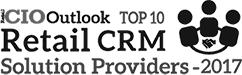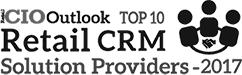Integration: Partial POS Integration
A little more detail for all you tech guys…we love you…you get it!
What Is Partial POS Integration?
Partial POS Reward Program Integration allows RoboRewards to integrate with your software on a surface level.
POS Integration requires full API integration with RoboRewards and the POS or Billing System. This process can be cumbersome, at times, especially for smaller businesses. However, most POS systems allow the business owner to create custom fields.
This workaround allows big and small businesses to bypass a full API integration. The business owner adds a custom field in the POS, which collects the customer’s mobile number or email address, and attaches to each transaction.
Importing Transactions
Each evening or week, the business can upload transactions into our software using the transaction import feature. Our software processes each transaction, and automates necessary marketing triggers, for instance, a transaction trigger to notify points rewarded in their account or necessary reward goals.
Automate Importing Transactions
An option to manually importing transactions each evening includes creating an export job in the POS to export transactions on a 15-30 minute schedule into a special FTP Box. The FTP Box includes the reward program API Credentials that connect to the loyalty program. When exporting into the box, the transactions automatically import into your reward program making near real-time data updates and sending necessary automation triggers.
When reward goals and broadcast offers are sent to the member, the member can show the offer on their mobile phone, and the cashier or member can manually redeem the offer. This method alleviates a full POS integration saving valuable time and resources.
If POS integration is not possible for a reward program, tablet integration is a fantastic alternative.
To learn more about tablet reward programs here
What Is Partial POS Integration?
Partial POS Reward Program Integration allows RoboRewards to integrate with your software on a surface level.
POS Integration requires full API integration with RoboRewards and the POS or Billing System. This process can be cumbersome, at times, especially for smaller businesses. However, most POS systems allow the business owner to create custom fields.
This workaround allows big and small businesses to bypass a full API integration. The business owner adds a custom field in the POS, which collects the customer’s mobile number or email address, and attaches to each transaction.
Importing Transactions
Each evening or week, the business can upload transactions into our software using the transaction import feature. Our software processes each transaction, and automates necessary marketing triggers, for instance, a transaction trigger to notify points rewarded in their account or necessary reward goals.
Automate Importing Transactions
An option to manually importing transactions each evening includes creating an export job in the POS to export transactions on a 15-30 minute schedule into a special FTP Box. The FTP Box includes the reward program API Credentials that connect to the loyalty program. When exporting into the box, the transactions automatically import into your reward program making near real-time data updates and sending necessary automation triggers.
When reward goals and broadcast offers are sent to the member, the member can show the offer on their mobile phone, and the cashier or member can manually redeem the offer. This method alleviates a full POS integration saving valuable time and resources.
If POS integration is not possible for a reward program, tablet integration is a fantastic alternative.
To learn more about tablet reward programs here
What Is Partial POS Integration?
Partial POS Reward Program Integration allows RoboRewards to integrate with your software on a surface level.
POS Integration requires full API integration with RoboRewards and the POS or Billing System. This process can be cumbersome, at times, especially for smaller businesses. However, most POS systems allow the business owner to create custom fields.
This workaround allows big and small businesses to bypass a full API integration. The business owner adds a custom field in the POS, which collects the customer’s mobile number or email address, and attaches to each transaction.
Importing Transactions
Each evening or week, the business can upload transactions into our software using the transaction import feature. Our software processes each transaction, and automates necessary marketing triggers, for instance, a transaction trigger to notify points rewarded in their account or necessary reward goals.
Automate Importing Transactions
An option to manually importing transactions each evening includes creating an export job in the POS to export transactions on a 15-30 minute schedule into a special FTP Box. The FTP Box includes the reward program API Credentials that connect to the loyalty program. When exporting into the box, the transactions automatically import into your reward program making near real-time data updates and sending necessary automation triggers.
When reward goals and broadcast offers are sent to the member, the member can show the offer on their mobile phone, and the cashier or member can manually redeem the offer. This method alleviates a full POS integration saving valuable time and resources.
If POS integration is not possible for a reward program, tablet integration is a fantastic alternative.
To learn more about tablet reward programs here
Have Questions???
We’ve got answers. Feel free to send a message or call, we respond to messages no later than 24 hours.
As Featured In…